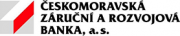Answer:
You can install the downloaded SC Office application version in the two following steps:
- The first step is to update the database using the application SCO Administrator; this can be initiated by starting the attached database script in the format *.SQD.
- The second step includes updating of the SC Office applications on client stations. Updating can be executed by copying individual files to the application working directory.
Regarding the fact that the executed changes can be irreversible, we recommend to make a complete backup of the database and the file log before starting the database script!
In case that you are not sure that installation of the downloaded updates has been executed correctly, contact please our consultant on the telephone numbers mentioned on the page Contacts – Service support.